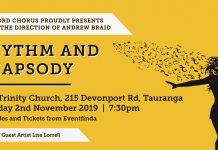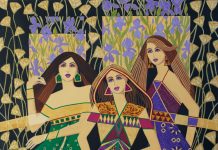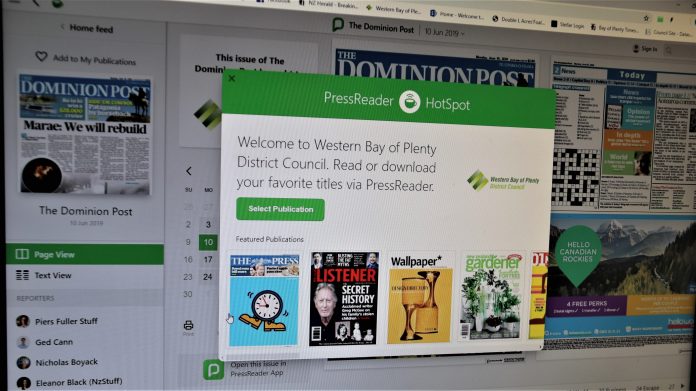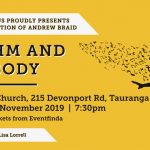Western Bay library users have online, full-colour access to daily newspapers and magazines in New Zealand and around the world through the digital media provider PressReader.
Western Bay of Plenty District Council has introduced PressReader into its libraries in Waihi Beach, Katikati, Omokoroa and Te Puke.
Online access to the PressReader library is through the Western Bay Library card – or users can download the service via an App to their tablet or phone.
PressReader provides online access to today’s newspapers and magazines in their traditional format and layout, including complete editorial content, graphics, advertising, classifieds and crossword puzzles.
The PressReader collection has more than 7000 of the world’s newspapers and magazine in 60 languages. It is premium content without advertisements or paywalls or incomplete story snippets and provides up to 90 days of back issues plus the ability to print, email and share individual pages and stories.
Council’s Team Leader Communities Amanda-Jane McFadden says the service adds an exciting dimension to the District’s libraries and gives people of diverse ethnicities access to newspapers and magazine in their own language.
“It’s timely that we have PressReader online now for our customers – especially with many of the daily newspapers putting up pay walls and blocking accessibility to people who cannot afford the subscriptions.
“PressReader is also popular for people with family living or travelling overseas as it gives access to daily papers worldwide – so they can keep pace with events.”
To access PressReader simply follow these steps:
On your computer: Go to https://www.pressreader.com login in via Library or Group, choose Western Bay of Plenty Libraries, use your library card and PIN number to set up your account.
On your device via the App: Download the App, login in via Library or Group, chose Western Bay of Plenty Libraries, use your library card and PIN number to set up your account.
Or pop into one of Council’s libraries and the staff will help you to set up your account.